Paragraph Text :
Instructions
- You are advised not to touch the wires and cables as it could lead to the computer
shutting down.
आपसे अनुरोध है कि आप तारों तथा केबलों को न छुएं, क्योंकि ऐसा करने से कंप्यूटर
बंद हो सकता है।
- In case you face any technical issue while logging into the examination or at any
time during the examination, please contact the Invigilator immediately to address
the issue.
यदि आप परीक्षा में लॉगइन (login) करते समय अथवा परीक्षा के दौरान किसी भी समय, किसी तकनीकी
समस्या का सामना करते हैं तो कृपया निरीक्षक से तत्काल संपर्क करें ताकि
उस समस्या का समाधान किया जा सके।
- The Question Paper consists of objective type multiple choice questions with 4 options
out of which only one is correct.
इस प्रश्न-पत्र में वस्तुनिष्ठ बहु-विकल्पीय प्रश्न हैं जिनमें दिए गए चार विकल्पों में
से केवल एक विकल्प सही है।
- The CBT will be bilingual. You can view the question and options in the language
of your choice or English. If there is any ambiguity in equivalence in the selected language, English should be considered as the final version.
CBT परीक्षा द्विभाषी होगी। आप अंग्रेजी या अपनी पसंद की भाषा में प्रश्न और विकल्प देख सकते हैं।
किसी भी भाषा में प्रश्न सामग्री में किसी भी विवाद के मामले में, विशिष्ट प्रश्न का अंग्रेजी संस्करण मान्य होगा।
- There is a TIMER (Clock) available on the TOP LEFT HAND CORNER of the Screen
which shows the time remaining for the completion of the exam.
स्क्रीन के ऊपरी बाएँ हाथ के कोने पर एक टाइमर (घड़ी) उपलब्ध है जो परीक्षा को पूरा करने के लिए शेष समय को दर्शाता है।
- Only one question will be displayed on the computer screen at a time.
एक बार में कंप्यूटर स्क्रीन पर केवल एक प्रश्न प्रदर्शित किया जाएगा।
- Questions can be answered in any order within the given time.
प्रश्नों को दी गई समय सीमा के भीतर किसी भी क्रम में हल किया जा सकता है।
- You should
click on the correct option from 4 options given. If you don't
want to answer any question, it can be left blank.
आपको 4 विकल्पों में से सही विकल्प पर क्लिक करना चाहिए। यदि आप किसी प्रश्न का उत्तर नहीं देना चाहते हैं तो आप उसे खाली छोड़ सकते हैं।
-
After answering each question you should click on
 button to save your answer. If not your answer will not be saved.
button to save your answer. If not your answer will not be saved.
प्रत्येक प्रश्न के उत्तर देने के बाद, उत्तर को सेव करने के लिए आपको
 बटन पर क्लिक करना होगा। नहीं तो, आपका उत्तर सेव नहीं होगा।
बटन पर क्लिक करना होगा। नहीं तो, आपका उत्तर सेव नहीं होगा।
- You can change the option of a question later by selecting a new option in case you wish to. If you don't want to answer the question,
you can deselect the answer by clicking
 provided against the question. provided against the question.
आप किसी प्रश्न के विकल्प को बाद में भी नए विकल्प का चयन करके बदल सकते/ती हैं। यदि आप प्रश्न का उत्तर नहीं देना चाहते हैं , तो उस प्रश्न के सामने दिए गए
 को क्लिक करके उत्तर को अचयनित कर सकते हैं। को क्लिक करके उत्तर को अचयनित कर सकते हैं।
- To navigate between questions, you should
click
 or or
 or the question number grid displayed at the right side of the computer
screen where the question number would be displayed along with ‘ANSWERED’ or ‘NOT ANSWERED’
status. or the question number grid displayed at the right side of the computer
screen where the question number would be displayed along with ‘ANSWERED’ or ‘NOT ANSWERED’
status.
प्रश्नों के बीच नेविगेट करने के लिए, आपको
 या या
 या कंप्यूटर स्क्रीन के दाईं ओर प्रदर्शित प्रश्न संख्या ग्रिड पर क्लिक करना चाहिए जहाँ प्रश्न संख्या ‘ANSWERED’ या ‘NOT ANSWERED’ स्थिति के साथ प्रदर्शित होगी। या कंप्यूटर स्क्रीन के दाईं ओर प्रदर्शित प्रश्न संख्या ग्रिड पर क्लिक करना चाहिए जहाँ प्रश्न संख्या ‘ANSWERED’ या ‘NOT ANSWERED’ स्थिति के साथ प्रदर्शित होगी।
- You have the option to mark a question for reviewing it later by clicking
on the
 button available at the bottom of the screen
and you should click on
button available at the bottom of the screen
and you should click on
 button to save your answer. If not your answer will not be saved.
button to save your answer. If not your answer will not be saved.
आपके पास स्क्रीन के निचले हिस्से में उपलब्ध
 बटन पर क्लिक करके किसी प्रश्न को बाद में समीक्षा करने हेतु चिन्हित करने का विकल्प है और आपको अपना उत्तर सेव करने के लिए
बटन पर क्लिक करके किसी प्रश्न को बाद में समीक्षा करने हेतु चिन्हित करने का विकल्प है और आपको अपना उत्तर सेव करने के लिए
 बटन पर क्लिक करना चाहिए। यदि नहीं तो आपका उत्तर सेव नहीं किया जाएगा।
बटन पर क्लिक करना चाहिए। यदि नहीं तो आपका उत्तर सेव नहीं किया जाएगा।
- The question palette at the right of the screen shows the following status of each
of the questions numbered.
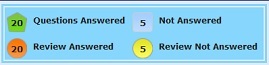
स्क्रीन के दाहिनी ओर प्रश्न पटल क्रमांकित प्रत्येक प्रश्न की निम्नलिखित स्थिति दर्शाता है।
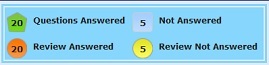
- Questions which are answered and marked for review would be treated as answered
questions if candidate does not
 the option selected.
the option selected.
जिन प्रश्नों का उत्तर दिया गया है और समीक्षा के लिए चिन्हित किया गया है, उन प्रश्नों को "उत्तर दिया गया प्रश्न" माना जाएगा यदि आप चयनित विकल्प को
 नहीं करते हैं। नहीं करते हैं।
- The system will automatically Submit the test on its own on
completion of the stipulated time.
निर्धारित अवधि के पूर्ण होने पर सिस्टम अपने आप परीक्षा को स्वत: Submit
कर देगा ।
|

